Anthony Timbers: Blog
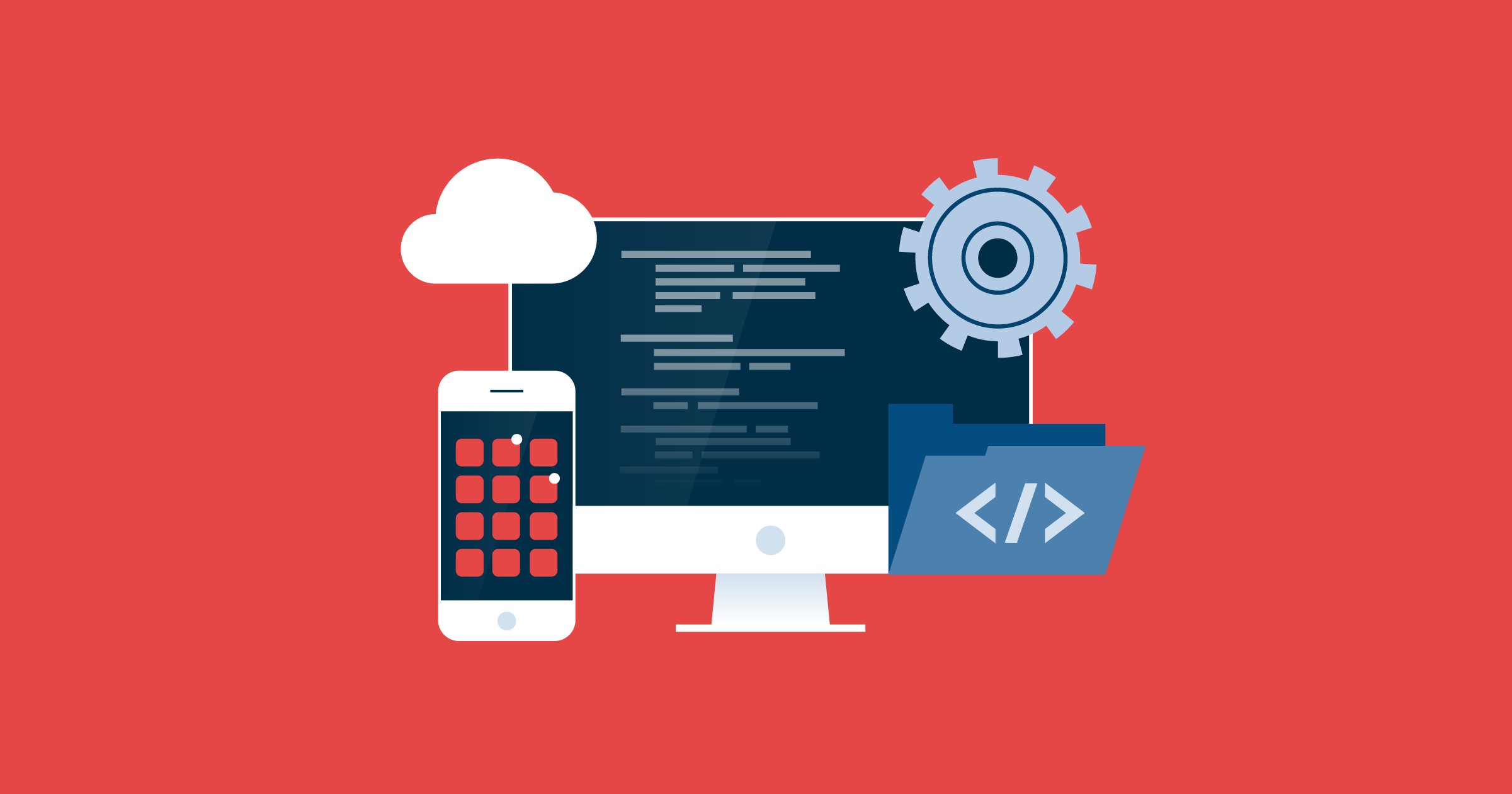
The Importance of Keeping Software Up-to-Date and How to Stay on Top of Updates: A Comprehensive Guide
Cybersecurity is a critical issue in today’s digital world, and keeping software up-to-date is one of the most important steps you can take to protect your devices and networks. Software updates often contain security patches that address vulnerabilities and fix bugs that could be exploited by cyber criminals. By failing to keep software up-to-date, you run the risk of exposing your devices and networks to potential cyber attacks.
So, why is it so important to keep software up-to-date?
- Fix vulnerabilities: Software updates often include security patches that address vulnerabilities in the software. These vulnerabilities can be exploited by cyber criminals to gain access to your devices and networks, steal sensitive information, and cause damage. By keeping software up-to-date, you can help protect against potential cyber attacks.
- Fix bugs: Software updates also often include bug fixes that address issues that can impact the performance and stability of the software. By fixing these bugs, software updates can improve the overall experience of using the software.
- Add new features: Software updates often include new features and improvements to existing features, which can enhance the functionality and usability of the software.
With the importance of keeping software up-to-date in mind, let’s take a look at the best practices for staying on top of updates:
- Automate software updates: Most software programs offer the option to automatically update when new updates become available. This ensures that your software is always up-to-date and reduces the risk of missing important security patches.
- Check for updates regularly: If you can’t automate updates, make sure to check for updates on a regular basis. Some software programs also offer notifications when new updates are available, which can help you stay on top of updates.
- Keep all software up-to-date: Make sure to keep all software up-to-date, including operating systems, web browsers, and any other applications you use regularly.
- Use reputable sources: Only download software updates from reputable sources, such as the official website of the software vendor or the app store for your device.
In conclusion, keeping software up-to-date is essential for maintaining the security of your devices and networks. By following the best practices outlined in this guide, you can help ensure that your software is always up-to-date and protected from potential cyber attacks.
If you’re still unsure about how to stay on top of updates, reach out to Anthony Timbers LLC for assistance. Our team of experts can provide you with the tools and guidance you need to keep your devices and networks secure and protected. We understand the importance of cybersecurity and are here to help you navigate the complexities of the digital world.
